This is a guide on how to install Wevo on the NexBlue charger. The configuration steps on the NexBlue end can be carried out by either Installers or Users.
Before you start:
- The NexBlue charger must be commissioned and registrered in the NexBlue Partner or myNexBlue App.
- Charger firmware at least version 1.1.2.
- NexBlue Partner App at least version 3.4.3. myNexBlue App at least version 3.3.8.
- Please ensure a strong Wi-Fi connection for successful charger configuration.
For Installers:
- Go to the NexBlue Partner App for Installers
- If you want to install Wevo to a New Location
- Tap Start configuration or Add new location in the Locations section

- If you want to install Wevo to an Existing Location
- Tap Locations
- Select the Location that Wevo will operate
- Tap Settings

- Tap Operator

- Select Wevo

4. Tap Activate the operator to jump to the location settings interface which shows the Operator is Wevo.
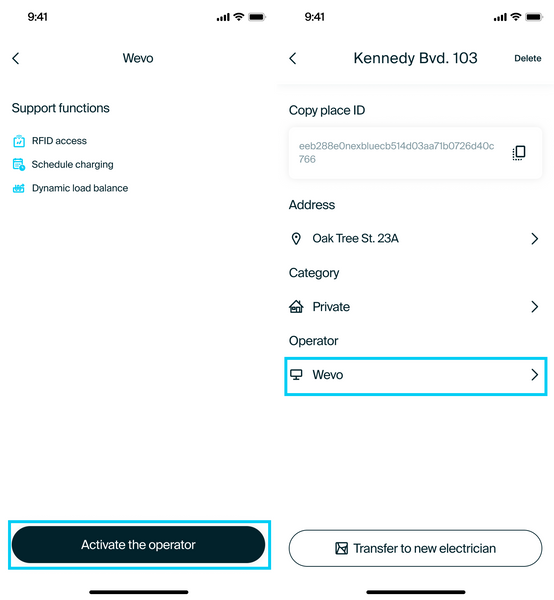
5. Resolve the issues and retry the configuration if any chargers failed. (Optional)

6. Take note of the Serial Number of the charger in the location.
For Users:
- Go to the myNexBlue App for Users
- Tap Locations
- Select the Location tha Wevo will operate
- Tap Settings

- Tap Operator

- Select Wevo

4. Tap Activate the operator to jump to the location settings interface which shows the Operator is Wevo.
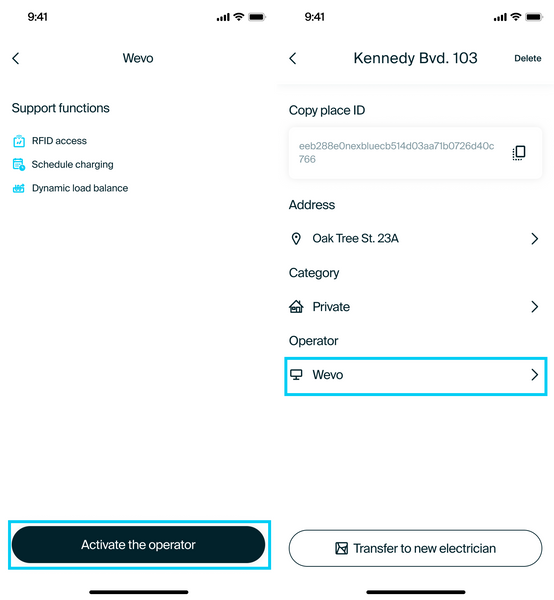
5. Resolve the issues and retry the configuration if any chargers failed. (Optional)
 6. Take note of the Serial Number of the charger in the location.
6. Take note of the Serial Number of the charger in the location.
After completing the above process in NexBlue, you need to add your NexBlue charger in the Wevo platform.
In the Wevo platform:
- Go to the Wevo platform and login with your credentials.
- Configure your site and chargers in the Wevo platform to complete the connection.

For more information about the Wevo platform: https://support.wevo.energy/en/

